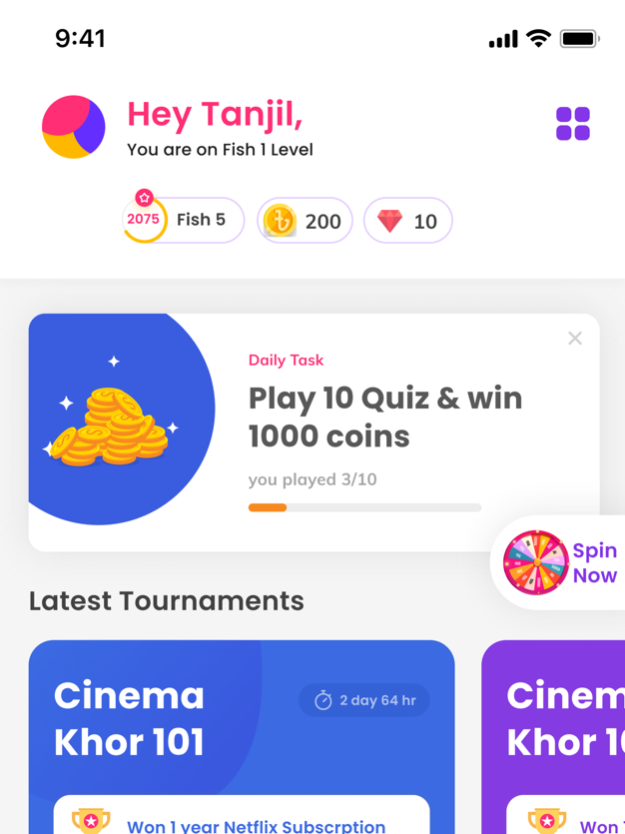Quizgiri 1.29.20230905
Continue to app
Free Version
Publisher Description
QuizGiri
Play online while challenging friends or random opponents from around Bangladesh in a wide variety of topics ranging from general knowledge, sports, movies, education, religion, technology, video games, cricket, football and much more, for a nail-biting, quick, real-time match of trivia.
Topic Communities
Participate in a vibrant and engaging community with thousands of topics to choose from and new updates every week. Discover new interests along the way!
Each quiz topic is set within a category where you can play, post, boast and interact with people who share your interests. Add to that our online tournaments!
Why you will get addicted:
• Thousands of topics to choose from.
• Thousands of players to play with.
• Boasting rights to being the best from the rest. (You sweet snowflake!)
• Meet & compete with new people.
• Tournaments Everyday! Prove your mettle.
• Topic Community.
• Sudden increase in topics you can talk about.
Enjoy QuizGiri on the web: https://quizgiri.xyz
And don’t forget to follow us:
Facebook: https://www.facebook.com/quizgiri.xyz/
Instragram: https://www.instagram.com/quizgiri.xyz/
Pinterest: https://www.pinterest.com/quizgiri/
© 2020 EinsTeCH Studio. All Rights Reserved.
Sep 6, 2023
Version 1.29.20230905
major bugs fixed.
About Quizgiri
Quizgiri is a free app for iOS published in the Recreation list of apps, part of Home & Hobby.
The company that develops Quizgiri is Nagorik Technologies Ltd.. The latest version released by its developer is 1.29.20230905.
To install Quizgiri on your iOS device, just click the green Continue To App button above to start the installation process. The app is listed on our website since 2023-09-06 and was downloaded 2 times. We have already checked if the download link is safe, however for your own protection we recommend that you scan the downloaded app with your antivirus. Your antivirus may detect the Quizgiri as malware if the download link is broken.
How to install Quizgiri on your iOS device:
- Click on the Continue To App button on our website. This will redirect you to the App Store.
- Once the Quizgiri is shown in the iTunes listing of your iOS device, you can start its download and installation. Tap on the GET button to the right of the app to start downloading it.
- If you are not logged-in the iOS appstore app, you'll be prompted for your your Apple ID and/or password.
- After Quizgiri is downloaded, you'll see an INSTALL button to the right. Tap on it to start the actual installation of the iOS app.
- Once installation is finished you can tap on the OPEN button to start it. Its icon will also be added to your device home screen.